 A thorough IT disaster recovery plan can help ensure business continuity after disruptions?large and small.
A thorough IT disaster recovery plan can help ensure business continuity after disruptions?large and small.
It is human nature to think it will ?never happen to me,? but disruptive events?such as power failures, IT system crashes and natural disasters?can and do happen all the time. Yes, your time is short and there?s a lot on your plate, so preparing for something that seems unlikely to happen is not high on your priority list.
However, according to the SBA, 40 to 60 percent of small businesses close for good after experiencing a disaster. Now imagine, for a moment, how your business would continue after a disaster. We?re in tornado alley, so let?s skip the earthquake and tsunami scenarios and picture the?aftermath of a direct hit by a tornado. Your paper files are found strewn as far as Columbia, Mo., and your server and workstations are crushed and rain-soaked.
First of all, how will you communicate with employees and clients? Were the only copies of their contact information now in Columbia or on that ruined workstation? How will your employees continue to get the job done without the essential tools and information they need?
It?s not just comparatively rare natural disasters you have to worry about. Much more likely will be that mere power failure, thanks to road construction down the block. Even a day or two without access to electronic information can have serious consequences for your business.
While business continuity and disaster recovery actually encompass much more beyond IT concerns, we?ll focus on the factors and steps you need to take to ensure your data and IT systems can be quickly restored.
Backup, backup and backup
The most important part of any IT disaster recovery situation is having a good, recent, restorable backup of your data. Most companies understand how important backups are, but not all have recognized the need to keep some or all of those backups at an off-site location. It can be as easy as taking one or two backup tapes home with you each week. If that seems like too much to remember, there are numerous options for backing up the data to an alternate site. Having more than one backup offsite is also important in the event that some or all of the data in?one of the backups is corrupt or missing.
When planning, implementing and periodically auditing your recovery plans, take the opportunity to ensure that all the data you would need to recover is included in the backup set. Some information kept on local machines, such as files on your desktop or shortcuts to important websites like your outside payroll service, are often not included in backups. These are often files that are frequently accessed and would therefore be important to restore in a disaster recovery situation.
Contingencies for recovering email have improved greatly in the last couple of years. In addition to needing a good working backup, consider adding the services of an online provider that will act as a buffer for your email. In the event your system can no longer send or receive email, these services will kick in and collect email while your system is down. Users can log into this alternate service to send and receive email while the system is being restored.
And don?t forget about?
There are a couple of often overlooked components of disaster recovery that can save significant time in the restore process. Having backups of the configurations to the router and firewall that sit on your network will significantly speed up the recovery time. Depending on the type of system restore you are performing, it may also be necessary to have copies of the licenses and software keys if reinstalling the software is required. You should also have an up-to-date list of all your vendors and their contact information. These are the companies you would?turn to first in the event you needed to restore your business after a loss. A copy of this list should also be kept off-site and accessible by more than one person.
Make a checklist
Think about what you would need to start your business now, from day one. That?s the beginning of the checklist you need to create for disaster recovery. Get it down on paper and make sure you review it from time to time to keep it up to date. In a catastrophic event, you can?t rely on your memory to come up with all the things you would need to restore your business. Run through the checklist from start to finish and note the intended result of each step. You should end up with a pretty good snapshot of what your company looks like today. Here are some questions to help get you started on your own checklist:
- Prioritize your IT systems and data in terms of time-to-restore
What has to be back up and running within hours?
What has to be restored within 24 hours?
What can remain down beyond the first few days?
- Prioritize your backup system so the most critical data is backed up as frequently as every hour. Other types of data can be backed up less often.
- Can you access your system and data remotely in case you can?t work onsite?
- How will you contact and establish ongoing communication with employees?
- Is it worth investing in a generator to keep electronics running?
- Do you have an inventory of every component of your network and where it is located?
- Do you have a snapshot of your system and all the applications, including configuration, running on it?
- Would you need a back-up internet service provider or telecom provider?
- How quickly can your vendors find and ship replacement components?
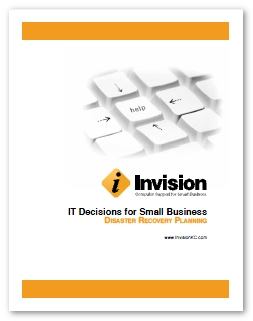 Download this article as a PDF:
Download this article as a PDF:
where you?ll find this and other articles from
our?Smart Business?series.
Related posts:
- What about backup and disaster recovery?
clay matthews matt kemp rumpelstiltskin rumpelstiltskin david nelson david nelson frank miller
No comments:
Post a Comment
Note: Only a member of this blog may post a comment.